Qualcomm Product Support Tools (QPST) is a Windows application utilized by technicians and developers to interact with Qualcomm-based mobile devices. It serves various purposes, including firmware flashing, data backup, and testing device functionality.
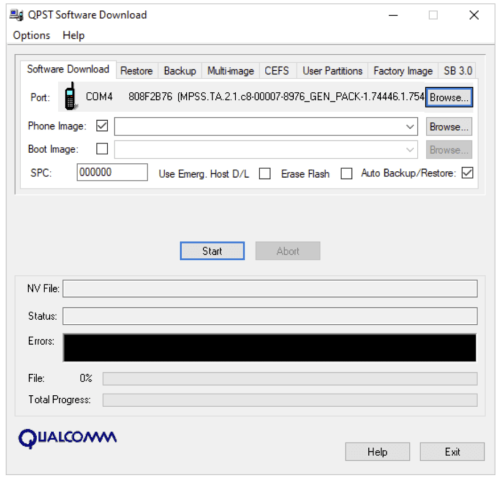
ROM Installation with QPST:
- Connect your phone to your PC and allow the drivers to install.
- Install QPST on your computer.
- Open QPST Configuration, add a new port, select your device’s COM port, and then exit.
- Navigate to Start -> All Programs -> QPST eMMC Software Download, open the tool, check ‘program boot loaders’, and browse for your device’s COM port.
- Click on ‘Load XML def’ and select rawprogram0.xml from the ROM folder.
- Click on ‘Load Patch def’ and select patch0.xml from the ROM folder.
- Verify the search path 2 and navigate to the ROM folder.
- Click ‘Download’ and wait for the process to initiate (although it may not complete, it will prompt for a new driver installation which is crucial).
- The system will search for the newly detected hardware and proceed to install the driver.
Note: If the ROM includes a ‘Multi super…img’ file, use the Simg2img tool as instructed in the tutorial.
